畅游人工智能之海--Keras教程之回调函数(二)
畅游人工智能之海--Keras教程之回调函数(二) | tensorboard函数
回调函数 tensorboard
机器学习过程中可视化的有力工具,在keras中的API如下所示:
1 | tf.keras.callbacks.TensorBoard( |
参数解释:
- \(log\_dir\):存储日志文件的路径,这些日志文件将会被tensorboard解析
- \(histogram\_freq\):模型个层的激活和权重的直方图计算的频率,单位是epoch,如果被置为0,就不进行该计算
- \(write\_graph\):是否对graph进行可视化,如果使用该选项,日志文件会变得很大
- \(write\_images\):是否可视化模型参数
- \(update\_freq\):记录指标和loss的频率,可以是\('batch','epoch'\)或者一个整数,如果是一个整数就是说若干batch记录一次,如果记录的太频繁会降低记录速度
- \(profile\_batch\):分析批次中以采样计算特征
使用方法
编写keras程序,比如一段主程序如下所示:
1 | def test_tensor(epochs = 100): |
程序运行结束之后,在文件的同目录下发现多出来一个logs文件夹,这个文件夹的绝对路径命名为\(XXX\),随后在命令行中输入如下命令行tensorboard --logdir=XXX,待tensorboard启动后,使用浏览器中的本地服务器,进入https://localhost:6006/就可以看到tensorboard处理的可视化结果了,如图所示
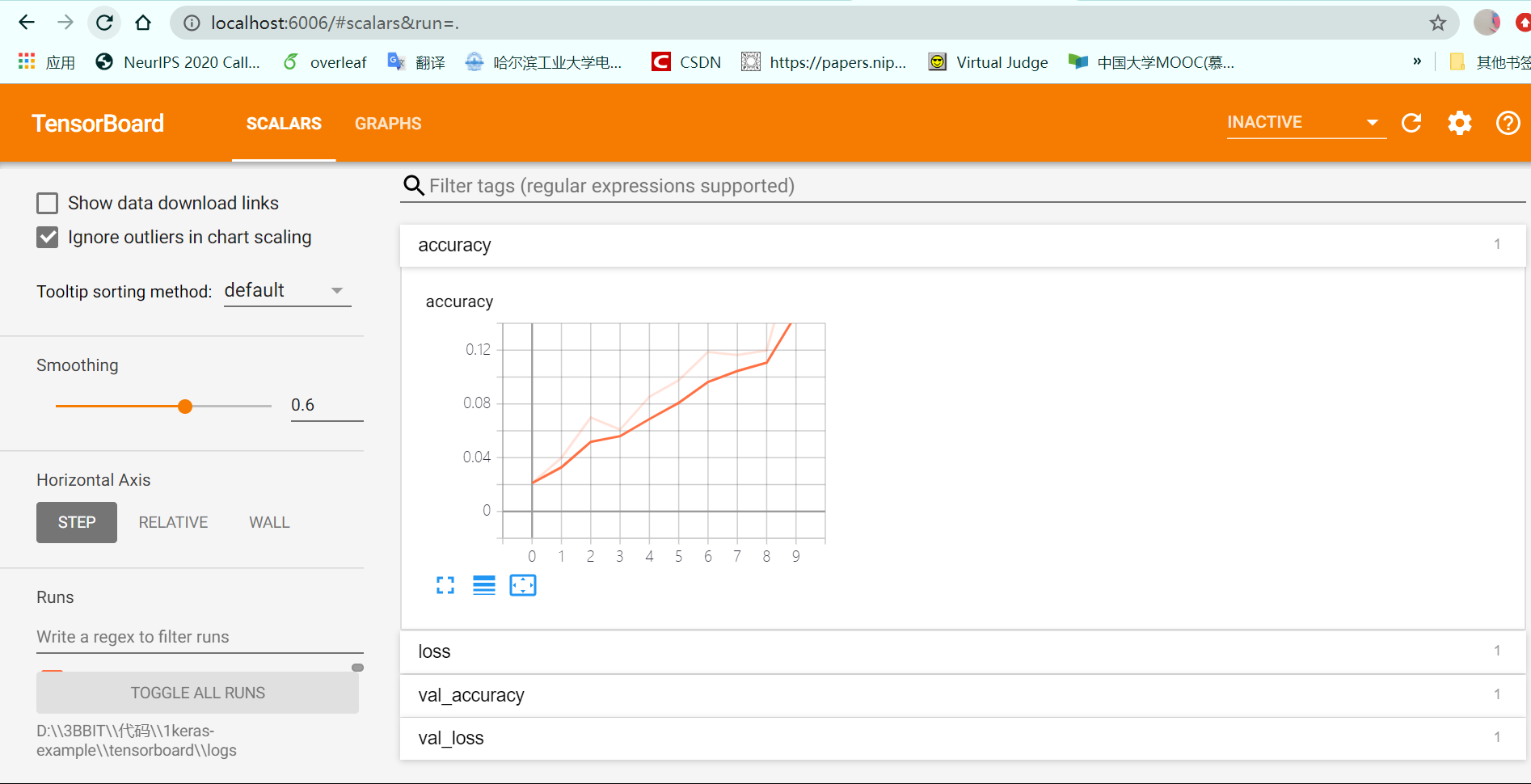
目录栏目有两个选项,scalar如下所示,展示的metrics的变化情况
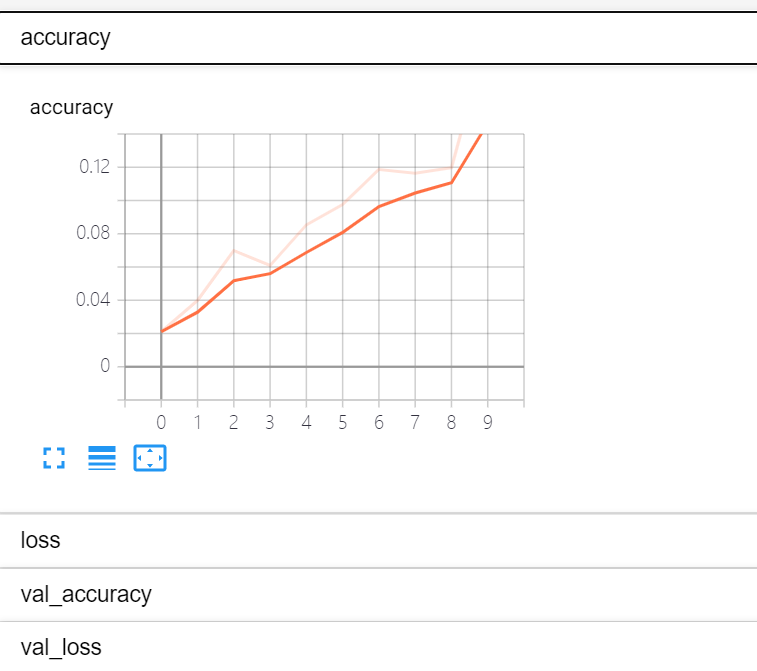
graph展示的是模型的结构,可视化如下所示:
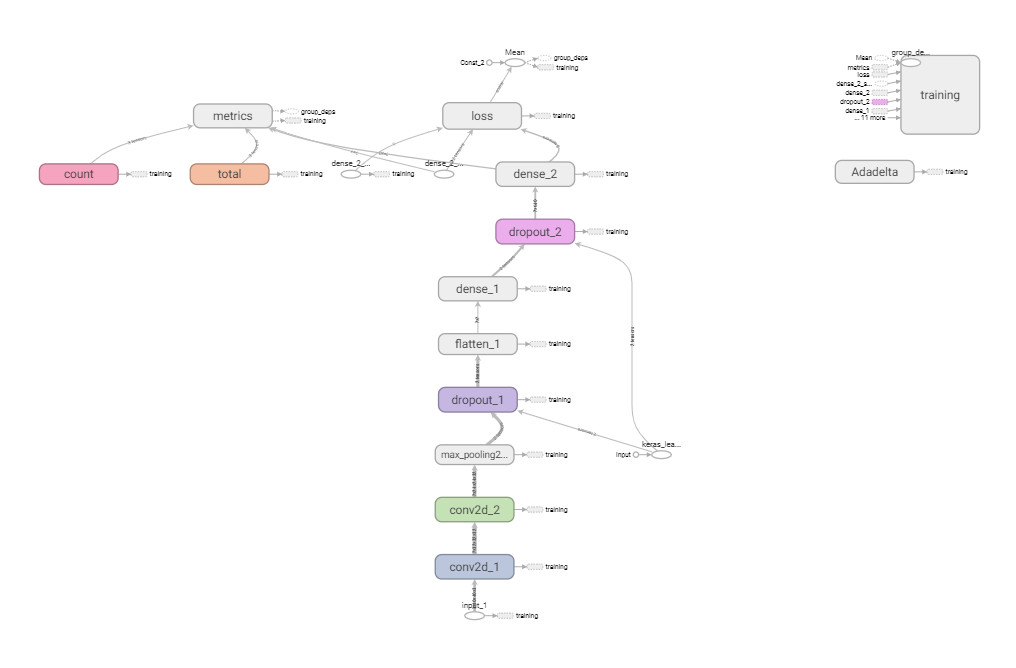
完整代码已经被上传在https://github.com/1173710224/tensorboard-usage/tree/master可以通过调整模型的参数查看具体每个参数的作用